Modern-day businesses are steadily moving to mobile devices for day-to-day business operations. Smartphones and tablets, coupled with the development of mobile applications, are making it easier for executives and management teams to monitor and make decisions on the go.
But mobile business tools are not only benefiting decision makers. Whether remote, hybrid, or in the office, employees are seeing increasing benefits from mobile applications. Many standard business softwares are pivoting to integrate with mobile interfaces. Common business applications that are choosing to span platforms include Monday.com, Quickbooks, Trello, Slack, Skype, and Zoom.
But it is not just meetings, project management, and accounting taking advantage of mobile and desktop flexibility. Intercompany communications are increasingly happening through chat, text, and mobile email. Companies worldwide are leveraging Google Chat, Zoom’s chat features, and mobile email linking to communicate day-to-day business functions or build relationships. Today, sixty percent of workers prefer to use mobile applications for work-related activities.
Here are four ways mobile printing is just one more mobile function that benefits employees and the office.
A Faster and More Efficient Way to Include Mobile in Business Processes
As more and more offices convert to remote-first or hybrid workspaces, many businesses are facing the dilemma of how to facilitate safe and efficient print functionality for employees. Smaller remote printers might be the best solution for fully remote offices and high-volume printing departments. But, for everyone else, mobile printing is a strategic, cost-effective option.
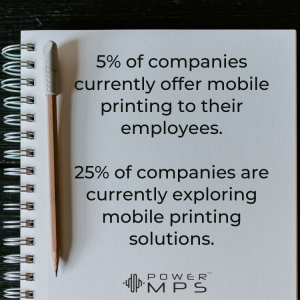 With mobile printing, employees can take advantage of the days they are in the office. It is even possible to schedule printing from remote locations and trigger the activity at the printer. Remote workers can also send items to the office printer for someone to review. Even better, employees can print from nearly anywhere, including the home office, public transportation, meetings, and even trade shows.
With mobile printing, employees can take advantage of the days they are in the office. It is even possible to schedule printing from remote locations and trigger the activity at the printer. Remote workers can also send items to the office printer for someone to review. Even better, employees can print from nearly anywhere, including the home office, public transportation, meetings, and even trade shows.
Finally, rather than lining up at the printer or being subject to longer wait times on days in the office, mobile printing allows employees to have their items ready for them on the machine as soon as they enter the workspace.
Reduce the Need for Remote Printing Workstations
Employees need access to printing capabilities when working in the office or at home. Remote workers, especially, require printer access – something that became surprisingly evident when there was a sudden rush on printer purchases at the beginning of the stay-at-home orders in 2020. A report from Deloitte noted when the virus hit; people could bring their laptops home but had to leave their office printers behind. The result? Printer sales temporarily rose by $4 billion.
Now that workers have regained access to the main office, businesses can lower printer and supply reimbursements, answer employee needs for printing, and reduce the potential expenses of supplying remote office printers – all through mobile printing.
Mobile Printing Can Improve Business Security
Like any technological function in a business, printing has its security vulnerabilities. The most common problems include misplaced or lost documents, remote access to documents on printer hard drives, and using printer ports for backend access to company servers. Fortunately, the latest mobile printing applications can help reduce or remove many of these issues.
One of the most common security issues, misplaced or lost documentation, is quickly resolved in-office by implementing measures that only allow print jobs to run when the authorized personnel is overseeing the task. The same process can be implemented for remote, hybrid, or traveling employees through mobile printing. The job can be set into the print queue ahead of time, but the actual printing will not happen until the correct person is at the printer to authorize the activity.
Regarding remote hard drive access and printer port security, mobile printing helps alleviate the need for printing outside the company network. On-site or fully networked printers can be monitored more efficiently for security protocols. And providing accessible printer options through mobile helps deter employees from resorting to the use of unsafe consumer printers.
Reduce Office Printing Costs
The purchase and ongoing maintenance of office printers can add up fast. And attempting to provide on-site printing for every remote office, while ideal, is not going to be a feasible option for many businesses. Fortunately, mobile printing capabilities can offer the opportunity to lower capital expenditures or monthly leasing costs by reducing the total number of machines needed to provide employees with accessible printer options.
A consolidated printing configuration also has other financial benefits, such as consolidating printer management, maintenance, and supplies. In addition, with fewer locations for shipping, service fees, and monitoring, incremental expenses and time spent will be significantly reduced.
As an additional benefit, mobile printing’s ability to help reduce the number of printers required will also lower electrical usage over time. The latest printers designed to integrate with mobile printing are also built to be more energy efficient. Coupled with a reduction in office machines, long-term savings could be significant.
As office environments become increasingly mobile-friendly, office printing has answered the call. Mobile printing offers many advantages and conveniences that fully integrate with today’s remote, hybrid, and traveling workforce. And offices implementing mobile printing can see the benefits of reduced expenses, higher productivity, improved security, and employee satisfaction.
But, as will all things in the business world, it is best to consult with the appropriate industry experts before implementing new technologies. Fortunately, managed print services, printer leasing, and print maintenance providers are the ideal allies for helping any office scale, set up, and maintain a fully-accessible and mobile printing-capable environment.







